Printed on a clear transfer film, our DTF transfers are extremely simple to apply.
- No minimums
- Perfect for small, personalized projects, and for larger production runs.
- Vivid colors that don’t fade
- These prints will remain bright and vivid – no matter how many washes.
- Feels as good as it looks
- Our DTF prints are super thin and extremely flexible with any fabric.
- Choose your finish
- Matte or Gloss – you’re in control. If you prefer a matte finish, use parchment paper to post-press. Use Teflon for a gloss finish.
- Super opaque whites
- Our DTF transfers can be applied to any color garment – our whites will remain bright, opaque, and sharp.
- Recommended For Use On
- 100% Cotton | 100% Polyester | Cotton/Poly Blends | Tri-blends
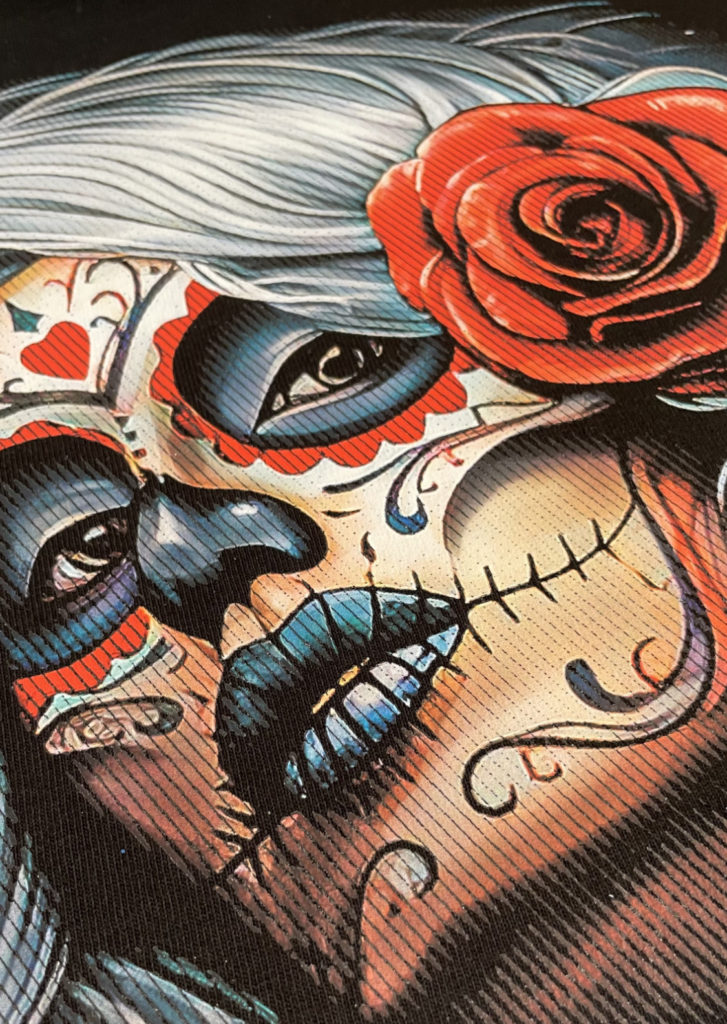
Inland Empire Natives
We work closely with each client to ensure that your transfer designs are exactly what they’re looking for, and we’re always happy to answer questions and provide guidance along the way. Whether your in Riverside, the Inland Empire or beyond we can help you get the perfect Direct to Film (DTF) Custom Heat Transfers.


Wholesale Pricing
Interested in bulk pricing? Email sayhello@print-network.com for our bulk pricing options for wholesalers or large quantities.
Print Any Number of Colors
We can print any number of colors as a DTF transfer. Whether your artwork has just 1 color or is a family photograph, we can print it!


Available Gang Sheet Sizes
Choose your sheet size from one of our (2) options below. This program allows you to add multiple images of the same or different sizes for no additional cost. We recommend adding .5″ of space between each image to allow for cutting.
Art Requirements
Before uploading your artwork, here’s some important information you need to know to get the best results.
Our pre-production team will perform a 15-point check on your design to ensure your artwork is ready to print. If there are any questions or concerns, we will send a detailed email with options for getting your artwork adjusted and back on track. If your file passes our checks, it will be sent to production without delay.

1. Save your art file in an accepted file format
- Recommended file types: PDF, AI, EPS or PSD
- Accepted file types: PDF, AI, EPS, PSD, JPG, PNG or TIFF
If using Corel Draw, please save your file as a PDF before submitting it.
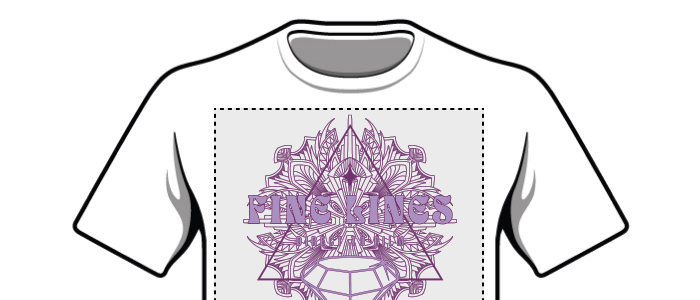
2. Send your artwork at the exact size that you want it to print.
We will print your artwork at the size you submit. We will not resize your artwork to the sheet size selected. For example: If you select a 22″x12″ sheet, but upload an image that is 8″x8″, we will print your image at the size you uploaded (8″x8″). You are responsible for confirming your artwork’s size. If you need help, we can provide artwork services for an additional fee.
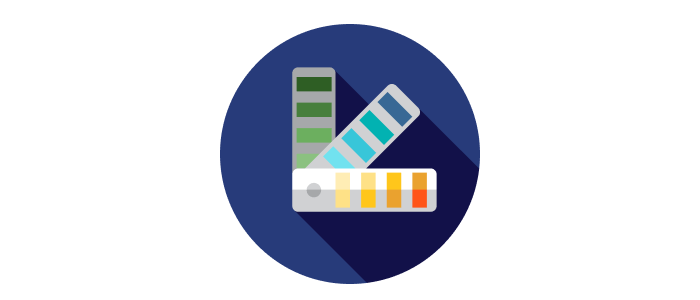
3. Submit artwork in CMYK color space.
Be sure you save your art as a CMYK file. We do not recommend uploading RGB artwork. We will print the CMYK values in your file as submitted. For any areas you want to print WHITE, please make sure those areas are WHITE in your artwork. Remove any unwanted backgrounds or colors from your artwork before uploading.

4. Convert all text to outlines
Make sure your fonts are not “live fonts” they should be converted to non-editable vectors.

5. Check your line weights
We recommend printing areas be at least .5 point thick for easy application. We recommend at least 1pt of negative space for non-printing areas. Details that fall under this recommended spec may not apply easily or at all.
Application Instructions
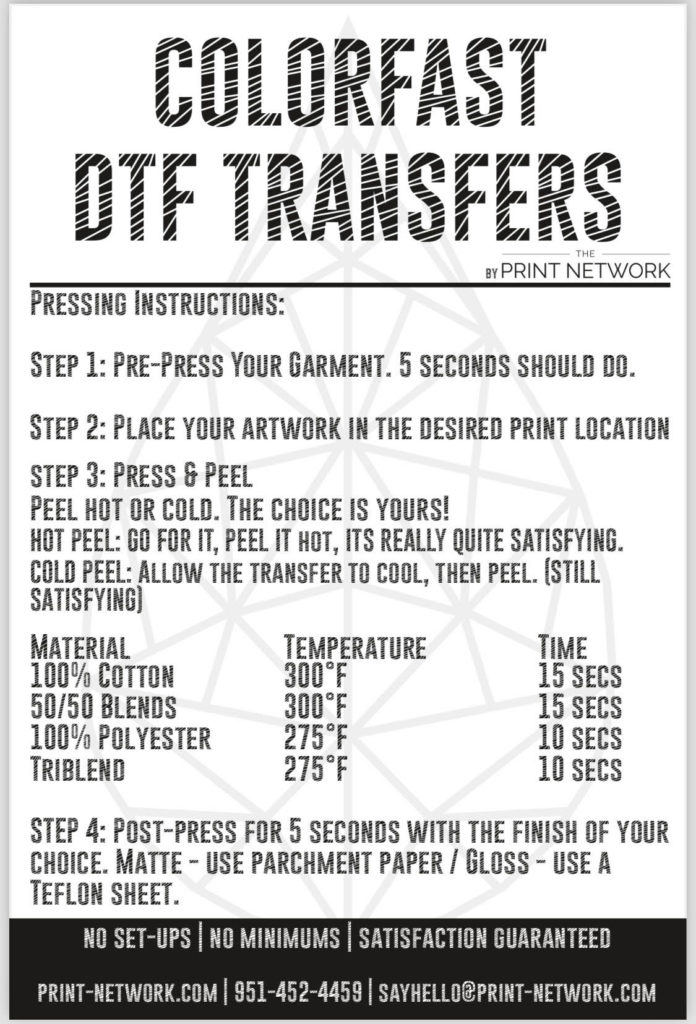




Reviews
There are no reviews yet.